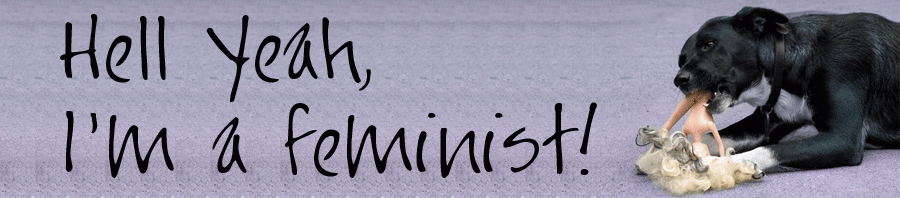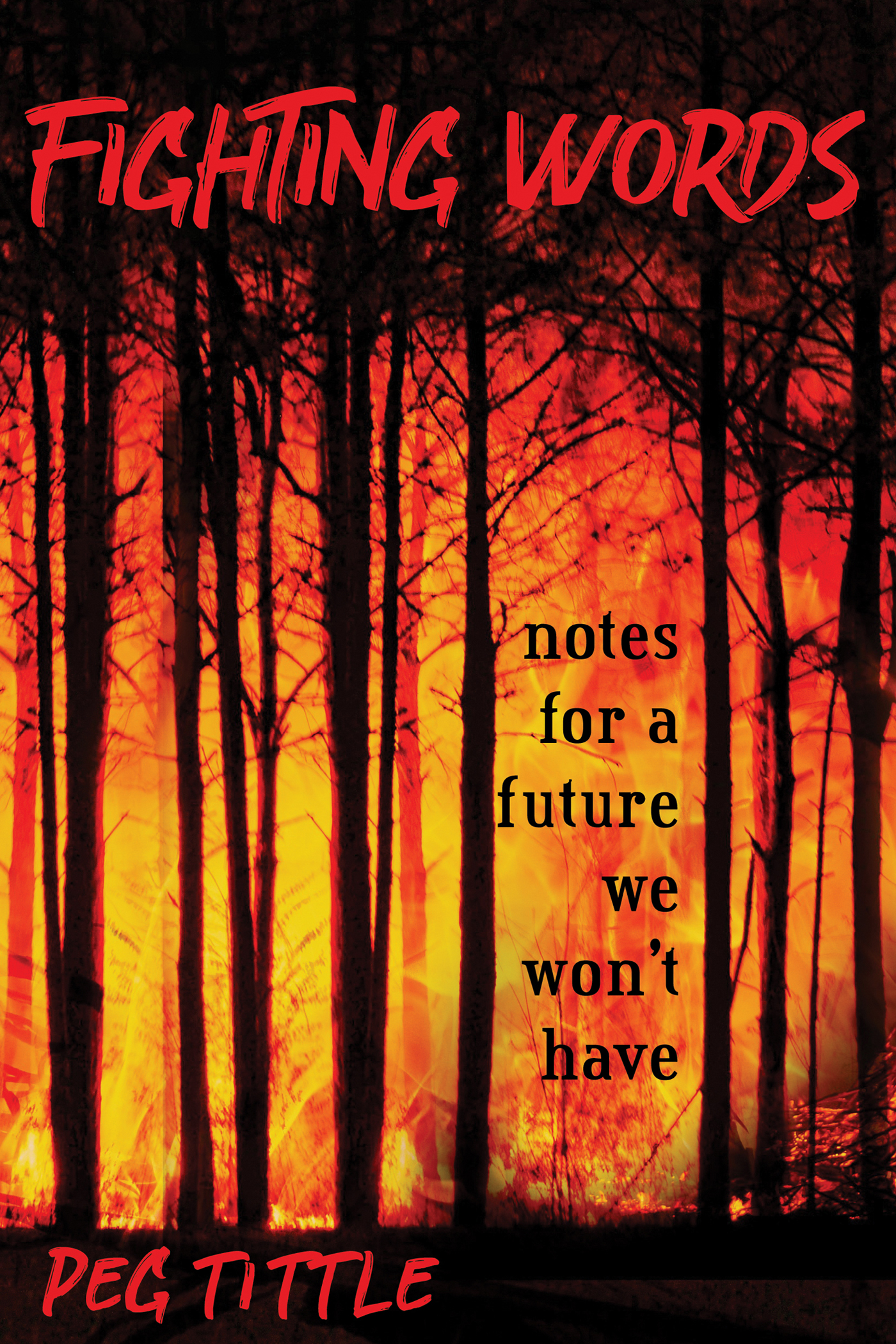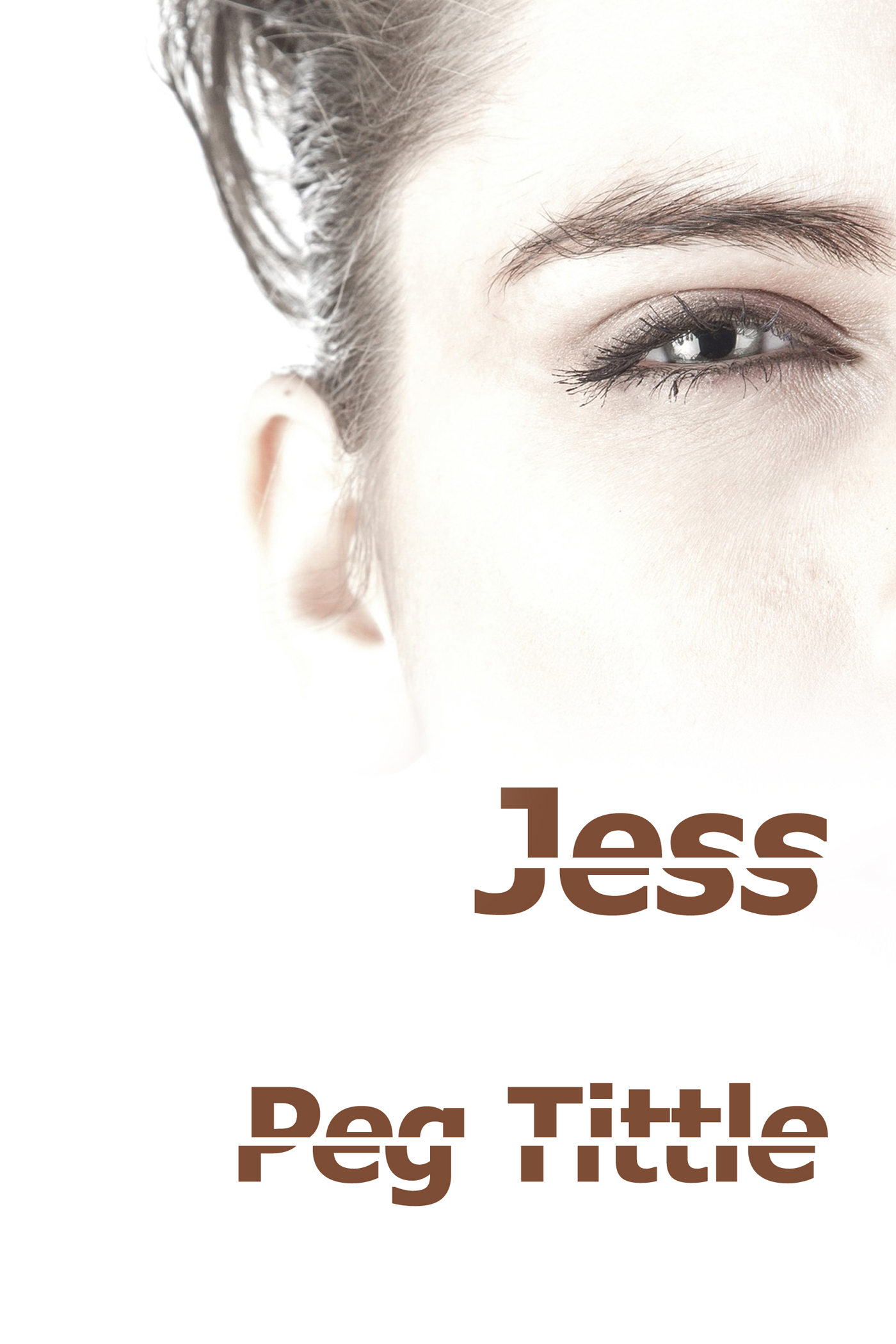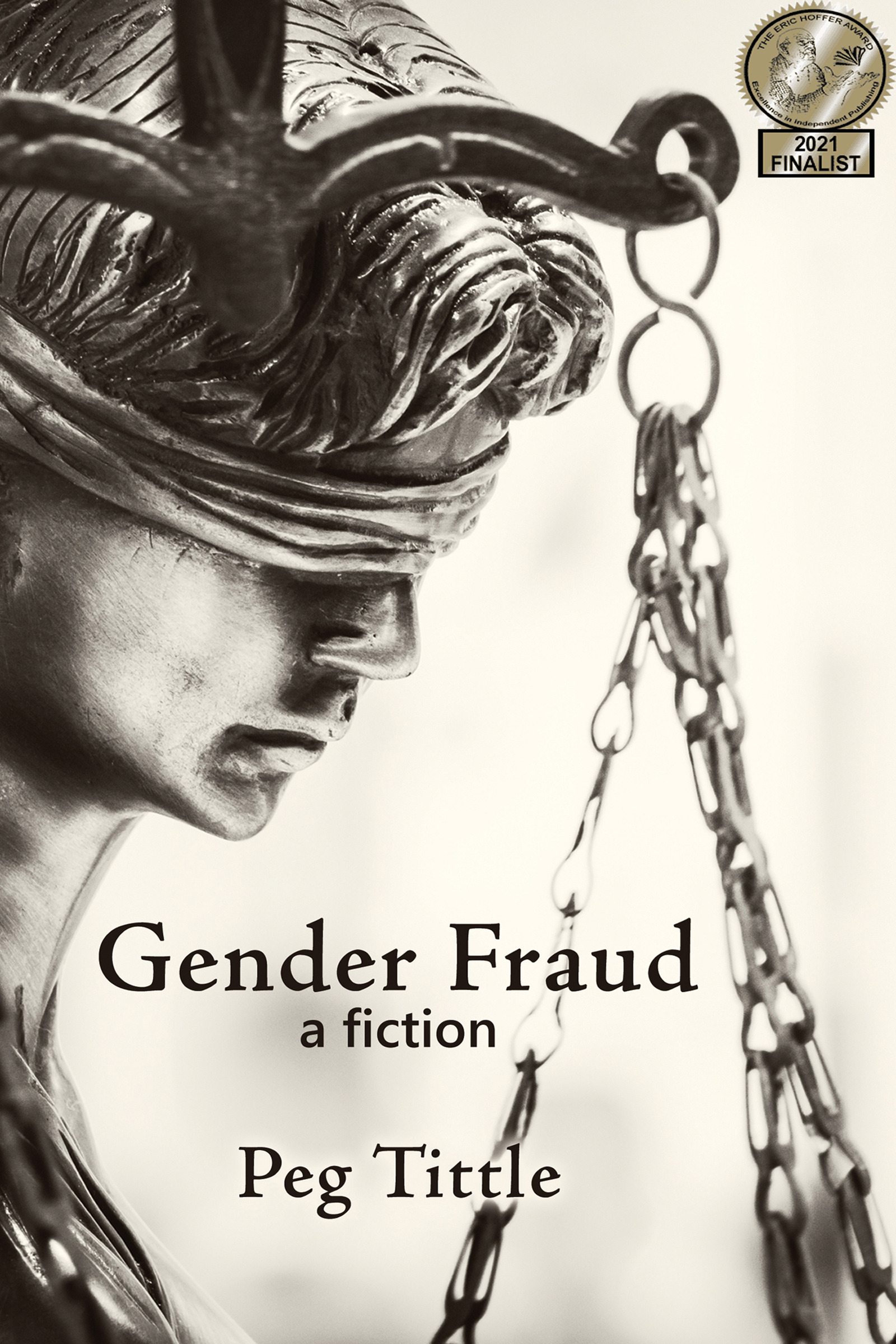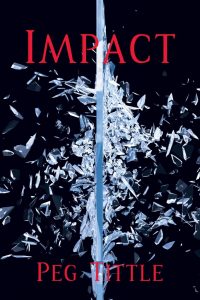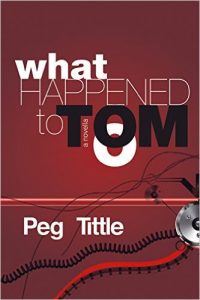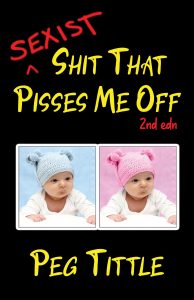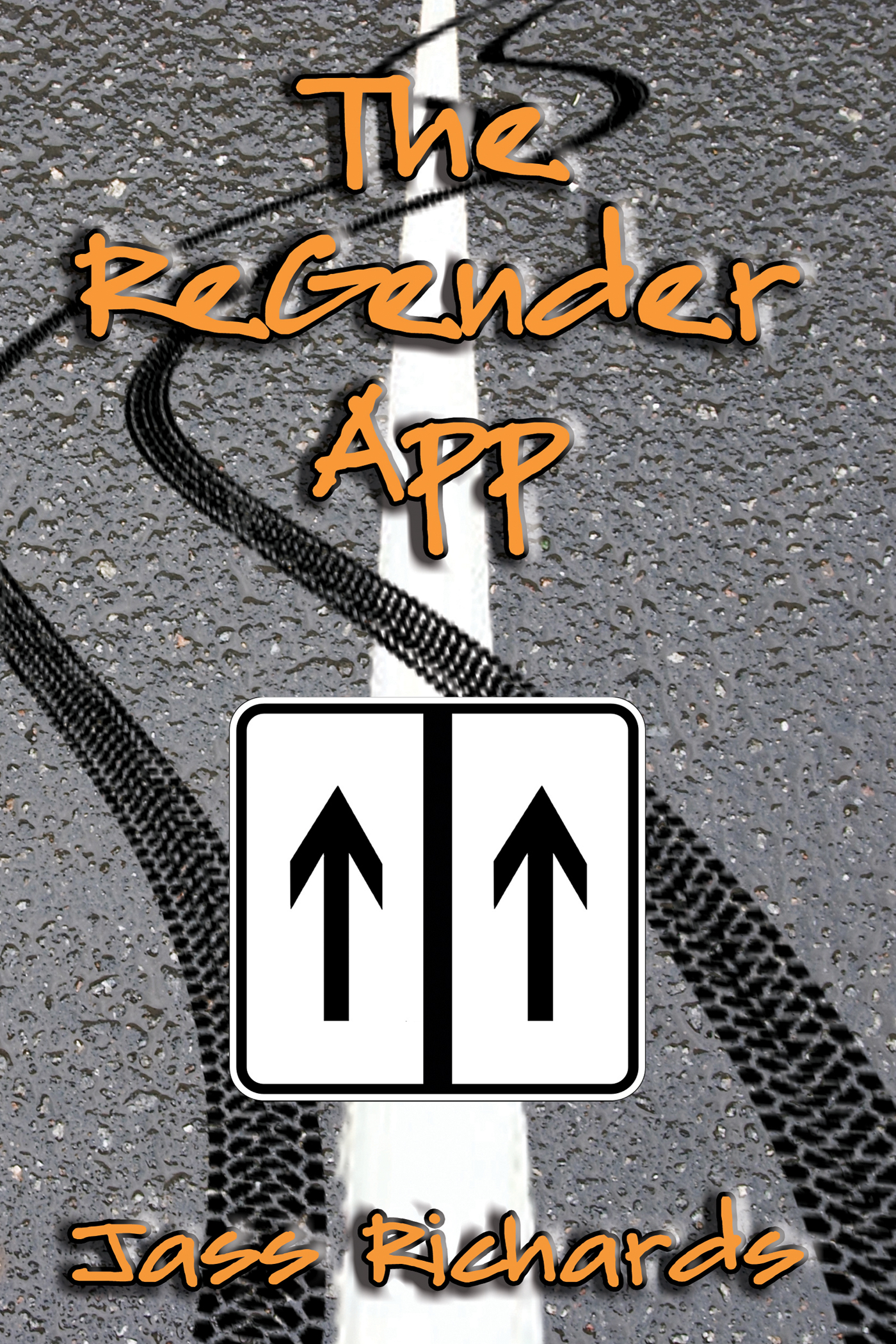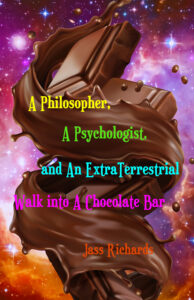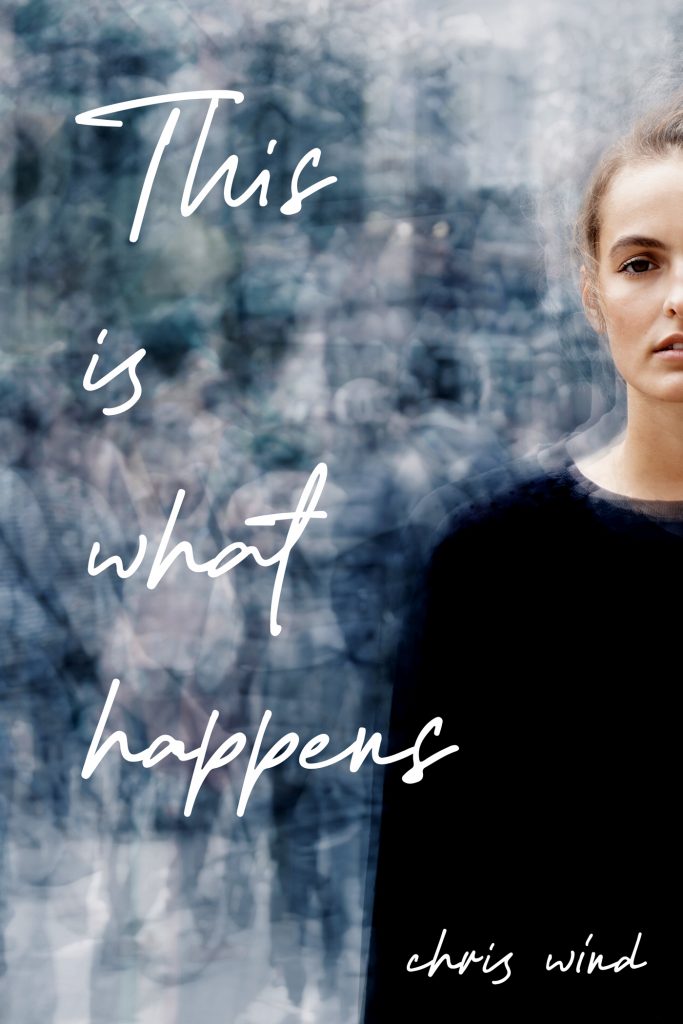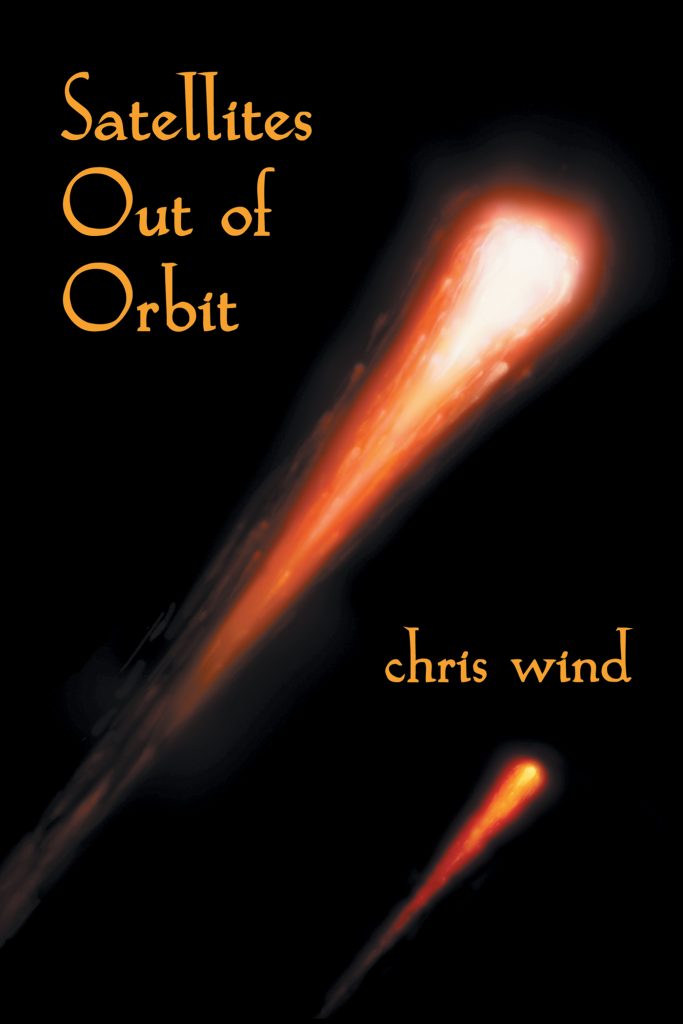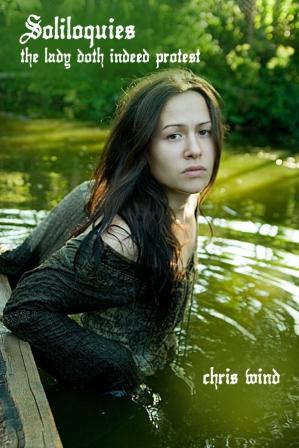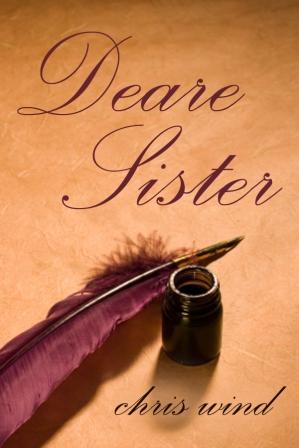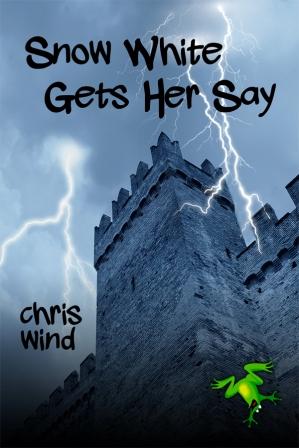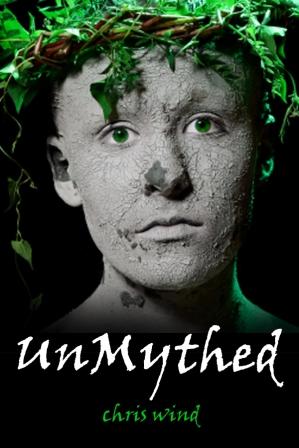Like thousands of people, I recently received a message from Google:
On May 30, you may lose access to apps that are using less secure sign-in technology
To help keep your account secure, Google will no longer support the use of third-party apps or devices which ask you to sign in to your Google Account using only your username and password. Instead, you’ll need to sign in using Sign in with Google or other more secure technologies, like OAuth 2.0. Learn more.
What do you need to do?
Email software, like Outlook 2016 or earlier, has less secure access to your Gmail. Switch to Office 365, Outlook 2019 or newer, or any other email software where you can sign in using Sign in with Google. Learn more.
Hm. Okay then. I wanted to keep my gmail address, so I’d update to Outlook 2019. End of story. Right. Not by a looooooooooooooooooooong shot.
First, I had to upgrade to Windows 10, because Outlook 2019 doesn’t work on Windows 7. Upgrading to Windows 10 took several days because I hadn’t kept up to date with the Windows 7 updates. (Why? Because every time I installed an update, something stopped working or some setting got changed and it took me forever to figure out how to change it back.)
Upgrading to Outlook 2019 also took several days. Why? Because I didn’t realize I had to ‘compact’ my pst file before it would upload. Go figure.
But once I had Outlook 2019, I figured I’d turn off the ‘Allow less secure apps’ (which I’d had turned on, to allow Outlook 2007 to send and receive) and be good to go.
No. I did that (though it took ten minutes to find the oh-so-critical ‘allow less secure apps’ setting at the gmail site), but what happened was the same thing that had happened when I’d turned it off with my previous version of Outlook: a pop-up message appeared asking for my password (even though it was right there); I’d enter it (again), then click okay; it would ask again; I’d enter it again, click okay; it would ask again …
So now what? I thought having Outlook 2019 was supposed to solve the problem.
I went back to the original message from Google and clicked on the ‘Learn more’ links. They were not helpful. One of them said “If ‘Less secure app access’ is still on for your account, we recommend turning it off now and switching to more secure apps. … If ‘Less secure app access’ is turned off for your account, you can turn it back on. We recommend switching to more secure apps instead.” What? (Besides which, I’d already changed to a more secure app, Outlook 2019.)
Any instructions as to how to use those more secure apps (since just installing them was apparently not sufficient)? Nope. Following the other link just gave me a list of benefits are of using more secure apps.
I eventually found these instructions:
- Go to an app or service you trust.
- On the sign in page, select Sign in with Google, Log in with Google, or Join with Google.
You should only grant permission if you trust the app or service. The app or service may also automatically sign you in the next time you use it.
I don’t have a smartphone. I live where internet access is unreliable and even so, costs $60 for 7GB at the speed of 1.2mbps. So I don’t use apps. I have a laptop. I use programs. (Are programs now called apps?) I trust Outlook (or used to). But it has no sign in page. So now what?
What happened next was an week-long day journey through hell. I did dozens of searches, clicked on dozens of supposedly helpful websites … Eventually I found a couple chat sites, full of people as mystified as me, and as angry and as frustrated … the blind leading the blind …
Eventually I realized that I needed a Google Password. Okay …
But before that, I needed to engage the 2-factor authorization. (Great. So now whenever I log in to my gmail account directly at the gmail site, I have to also use my phone? To get the code that will enable me to use my email?) No matter. It didn’t work. The gmail site told me that my phone number couldn’t be called. I have no idea why. No explanation was given. (Surprise.) Three days later, it decided my phone number could be called.
Okay, back to getting a Google Password. I followed the instructions and got a password. So far, so good. Next, I was supposed to replace my current Outlook account password with the Google password. Okay, I can do that.
No, I can’t. Where are my account settings in Outlook 2019? In Outook 2007, they were in ‘Tools’. In Outlook 2019, there is no ‘Tools’. No ‘Accounts’. No ‘Settings’ …
Back to an internet search to find out where my account settings are. They’re in ‘File’. What? ‘File’ means ‘to arrange, to categorize’. ‘File’ is where I’d expect to find tasks like save, move, delete … Not account settings. Bloody hell. This is what happens when it’s our C students, our incompetents, who go into IT …
Regardless, I go to ‘File’, then ‘Account Settings’, and am thrilled to see that there’s a link to ‘Change settings for this account’. I click on it. And cannot change the password. It’s just a one-stop something—you click ‘Okay’ and it tells you something’s been updated. I have no idea what. So apparently the guys at Google don’t know what ‘change’ means either.
I eventually found account settings where I could actually change the password. Guess where. No, guess again. No, guess again. They’re in ‘Send/Receive’, then ‘Send/Receive Groups’, then ‘Define send/receive groups’, then ‘Edit’, then ‘Account properties’. I replace my current password with the Google password. Didn’t work. WTF!
So I search the internet again and discover that I can find my email account settings on Windows 10 (Search, Control Panel, Mail, Outlook), bypassing Outlook altogether. Okay. I find them, change the password, and … damn near toss my laptop out the window. Because that didn’t solve the problem either.
However, I did discover that I could set up a new email account (not at Outlook, silly; at Windows, Search, Control Panel, Mail, Outlook), which worked without any hassle, but I noticed it was an imap account (Windows/Google set it up automatically—all I had to do was enter a [new] email address), whereas my current account is a pop account. Does that matter? Who knows? Apparently no one at Google. Because there is no mention of this anywhere in relation to any of this. But setting up that imap account DID get me to the critical ‘Sign in with Google’ step, and from there, it did its thing on its own in less than a minute. So I tried reconfiguring my current pop account into an imap account. Couldn’t.
Back to another internet search. I find another blind-leading-the-blind chat site and on page six, I see that someone says they clicked Send/Receive in Outlook and when the failure-indicating pop-up window appeared asking them to (re)enter their password, they entered their new Google password. Ah. So I did that. AND IT WORKED! IT WORKED! I CAN NOW SEND AND RECEIVE EMAIL THROUGH OUTLOOK 2019 WITH THE ‘ENABLE LESS SECURE APPS’ SETTING TURNED OFF!!! I AM NOW READY FOR MAY 30!!!!!!!!!!
Now. I’m not an unintelligent person. It shouldn’t have been this hard. (To accommodate Google’s new security requirements.) But it was. It took NINE FUCKING HOURS!!!!! Over the course of SEVEN FUCKING DAYS. (And that was AFTER the several days it took to upgrade to Windows 10 and install Outlook 2019.)
There must be thousands of people like me, wanting to keep their gmail addresses, wanting to be able to file email messages in folders, but using what is now considered a ‘less secure’ version of Outlook. Why wasn’t there a simple, and complete, list of instructions provided by Google or Windows or Outlook or somebody?
At one point, I decided I’d just call Google Support and ask someone to walk me through, but such assistance is available only to those with a 365 subscription. So is that why? They want to make it near impossible so we’ll change to 365 and pay the subscription? Maybe.
But I suspect, instead, it’s because no one at Google can provide a simple, and complete, list of instructions. They’re C students, remember? More than that, they’re male.
Think about it. What do you want in a programmer?
You want someone who’s fussy, someone who pays attention to detail, someone who sweats the small stuff. Who did I just describe? Women. (This is not exactly small stuff, but I’m reminded of a comment by a male politician, quoted by Sieghart in The Authority Gap, indicating that incumbent women are typically far more prepared than incumbent men—they actually read the briefs ahead of time.)
You also want someone who’s neat, someone who knows where things go and puts them there. I’d call this being organized, but it’s just as appropriately called being logical. Logic is all about relationships: categorical logic is about the relationships between things, between categories; propositional logic is about relationship between premise and conclusion, between propositions (often involving cause and effect). Either way, you want women.
You also want someone who’s good at language. Again, women.
And you want someone who thinks of others (or, as the male mentality identifies them, users) (interesting, that). You want someone who anticipates what others need and providesit.
Men are not fussy, they don’t pay attention to detail, they don’t sweat the small stuff. They give broad stroke orders to their subordinates (typically, women) and expect them to deal with the details. ‘Set up a conference for April’; ‘I need to be in Boston next week, take care of that.’ Men may make a few swipes in the bathroom, but they don’t scrape around the faucets or clean behind the toilet. All those updates we keep getting? They used to be called ‘patches’. For holes, for mistakes made in previous programming, for the little things that got missed. Wonder no more why there’s an endless stream of updates.
Men toss their stuff wherever and expect others, typically women, to clean up after them. It’s not logical to put account settings in File. It’s not logical to make changing the password when actually sending/receive work, but not changing it in the actual account settings. As for relationships? Cause and effect? They’re not very good at that either. From engaging in sex without a condom to dumping hazardous waste into the oceans …
Men are not good with language. (File. Change.)
Men don’t think of others. It wouldn’t even occur to them to be helpful. They wouldn’t be able to empathize, to imagine what help is needed. When the pst file wouldn’t upload in Outlook 2019, it would’ve been helpful to have a pop-up message appear explaining why and what to do about it. It would be even more helpful to provide a link to ‘The ten most common reasons for Outlook 2019 failing to install are …’ followed by solutions for each. And of course, it would have been helpful to have been provided with a step-by-step list of instructions for dealing with the new security—a list that is clear, coherent, and complete.
And why is all of this a concern? After all, most fields are full of men. I mean incompetents.
Yes, but programmers create programs. And incompetent programmers create incompetent programs. (So AI no longer stands for Artificial Intelligence, but Artificial Idiocy.)
And that’s a concern because we are increasingly turning over our work, our lives, to such programs. Algorithms are making important decisions. Algorithms designed by incompetents. So not only are such programs annoying and frustrating, they can be downright dangerous.
I recently decided to change my auto insurance to CAA, and the first broker I dealt with made so many mistakes, I changed brokers; the last straw on this camel’s back was that even though I’d told her more than once that the distance to the nearest fire hall was 13 km, the policy indicated 2 km. Curiously, the next broker made the very same mistake. What are the odds, I wondered? Then I noticed a little box in the bottom corner of page three titled ‘Fire Hall Survey Tool’ or some such, with the distance to the nearest fire hall indicated as 1.694 km. That’s awfully exact, I thought. And that’s when I hypothesized that both brokers had been using an algorithm that hadn’t been programmed to distinguish between ‘road’ and ‘drive’ (the distance to the nearest fire hall from 38 Allen Road may well be 2 km [perhaps even 1.694 km]; the distance from 38 Allen Drive is 13 km). Turns out my hypothesis was correct. So it wasn’t the broker who was framing me for insurance fraud; it was the idiot algorithm. Fortunately, the second broker’s supervisor was able to over-ride the program (which, I now think, probably over-rode the brokers who initially entered the correct information) (and trusted the program and so didn’t check its results) (or didn’t even realize it was over-riding their work); she manually entered the correct distance and made it ‘stick’ (which, as suspected, increased my premium) (but at least now I’ll be covered when the forest fires reach my house).
Consider the algorithm (mentioned by Sieghart) that shortlists applicants for a job by cutting those who have not graduated from the schools from which current employees have graduated. The workplace continued to be white male dominated. Duh.
Consider the algorithms that limit our freedom of speech by recognizing key words but not context. And so an online discussion about breastfeeding is deemed pornographic and prevented.
Or consider any one of the thousands of customer service interactions you’ve had. (AI has not improved the quality of customer service; my guess is it was never intended to; it was intended to increase revenue by reducing labour costs.) For example, I recently sent an email to ZTE asking which wifi router model had an input for an external antenna. I received a reply asking for the model number of the unit, when I purchased it, and where. I replied ‘Did you even read my query? I don’t have one. I want to buy one. I’d like to know which one has an input for an external antenna so I know which one to buy.’ I received a reply asking for the model number of the unit, when I purchased it, and where. ‘How stupid are you? Did you even READ my message?’ I eventually realized there probably wasn’t a ‘you’ on the other end. It was an AI program that recognized a few key words and selected response #6.
What’s worse is that humans are told to act like programs. So when you finally get to talk to a real human being, the result is no different; they’ve been instructed to limit their responses to the same incomplete and error-ridden list (sorry, menu—at its base, his is all about consumption) used by the program. They’ve been instructed to act like idiot programs, not like human beings. They’ve been instructed not to think, not to actually take the initiative and solve the problem at hand.
My overall point? The greater our use of idiot programs (created by idiot programmers), the more likely our world will be full of frustrations and injustices—and bereft of human agency.